How do I start a broadcast on Tik Tok without a thousand followers? (in detail)

Opening a broadcast on TikTok without a thousand followers has become a popular demand.
But is this possible? If it is possible, how is it possible?
Live broadcasting is the best way to profit from Tik Tok , and everyone knows that.
Some even switched from creating content to live broadcasting daily.
Therefore, let us learn in this topic some of the conditions and steps that can be taken…
What are the conditions for opening a live broadcast on Tik Tok?
Everyone knows that you can earn huge sums of money from Live through TikTok gifts , so TikTok will certainly not make this feature available to everyone.
The company has set 3 basic conditions so that anyone can launch a live broadcast:
- You must be at least 16 years old.
- Or 18 years old to be able to send or receive gifts over the live.
- Finally, you must have at least 1,000 followers in your account.
Some people are able to start a live broadcast without 1,000 followers, while others, even after meeting these conditions, will not find this live feature available in their account.
So let me answer you clearly…
Is it possible to start a live broadcast on Tik Tok without a thousand followers?
Depending on the terms of TikTok, it is not possible, but there is a way through which you can open a live stream without a thousand followers.
But…
Some accounts accept this method and others do not.
And therefore…
You need to try this method on more than one account until it is accepted.
How do I start a broadcast on Tik Tok without a thousand followers?
The only solution to be able to start a live broadcast without 1,000 followers is to contact TikTok and request that this feature be activated.
But…
You must explain in your message the extent to which you need this feature as a user of the program.
Here you will not talk about your need to broadcast live for the purpose of entering TikTok tours and earning an income, but because you want to communicate with your friends in this way, interact with them, and enter into challenges with them.
Once you send that message, you will wait until this feature is activated for you.
As I told you above, some accounts have live broadcast activated from the first contact, while others do not.
Now how do you do that?
1- Go to Settings and Privacy
The first step is to go to your account, then click on the three dots at the top left of the screen, then choose the Settings and Privacy option as in the following image:
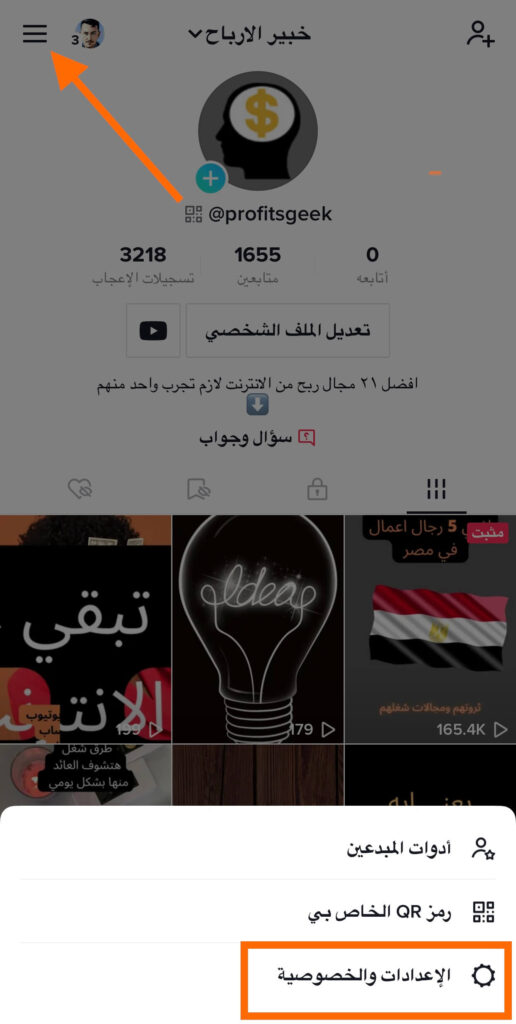
After that all you have to do is…
2- Report a problem
Scroll down to find in the TikTok support section the option to report a problem.
All you have to do is click on this option as in the following image:
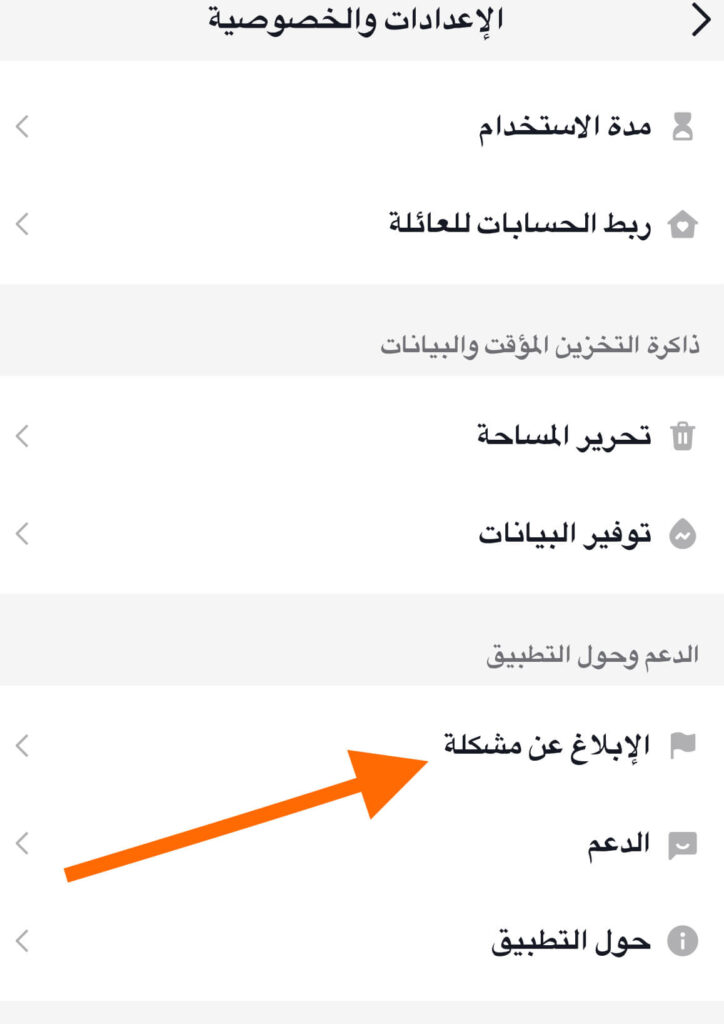
Then now go down to the bottom of the screen to find at the end of the options, the “Send Report” option, click on it as in the following image:
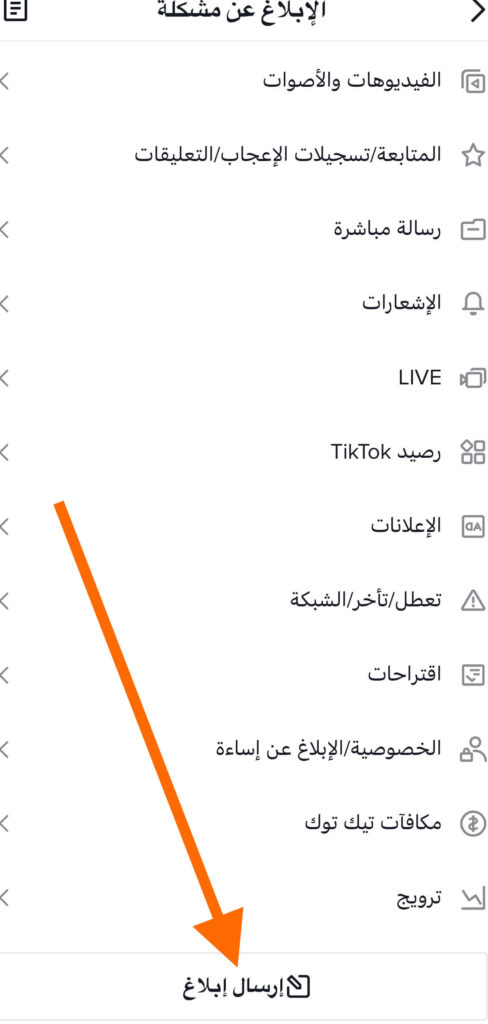
Now it’s time for the final step…
3- Write your complaint letter
In the image that I will put for you below, you will find a simple model for how to write a report about the problem of your broadcast not appearing.
All you have to do is use the message below or any message close to it and try.

After that, all you have to do is send the message and wait for support.
Now that the live feature has been activated for your account, let me tell you…
How can you start a live broadcast on Tik Tok?
In this case now all you have to do is:
- Open the Tik Tok .
- Click on the (+) sign at the bottom of the screen.
If you have not allowed TikTok to use your device’s microphone and camera, all you have to do is open the settings and give the program permission to do so, as in the picture:

You will now see 4 options. Go to live:

Once you choose live, you will have 3 options:
- Use the phone camera to broadcast live.
- Mobile phone games, and here if your content is games.
- Finally, Live Studio, which is a live broadcast program designed specifically for content creators on TikTok.
Once you have set up all the video features and used the quality you desire, all you have to do now is press the “Start live” button as in the following image:
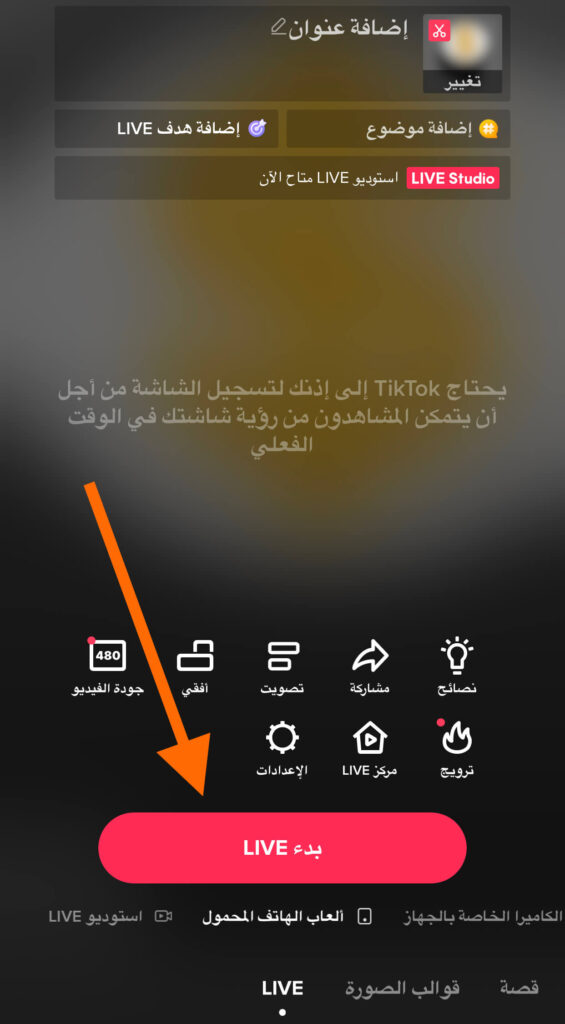
Once you press this button, you will now find yourself in a live broadcast. All you have to do is adhere to the broadcast standards on TikTok in order to avoid getting your account banned.
Thus, you have learned the only way to start a live broadcast on TikTok without 1000 followers.
Do you have a different experience than what was mentioned in this topic?
If you have, do not hesitate to contact us through the comments and tell us about it.
Finally, if you have any questions, do not hesitate to contact us.

